Shockwave Lab SL-70 LED Blaster Upgrade Kit For Studio Series SS-56 Shockwave
$14.99 Original price was: $14.99.$10.49Current price is: $10.49.
- Safe Payments, Happy Customers
- Quick responses, top-notch service.
- Free 1 year warranty period
- Safe Payments, the Smart Choice

Theme:
Transformers
Product Type:
TF: Movie
Company:
Shockwave Lab
Character:
Shockwave
Size/Scale:
Studio Series
Availability:
Sold Out
Material: Resin
Height: N/a
Include:
– 3 Blaster parts
– 2 Button cells (Battery type: AG3 or LR41)
How to install the LED Blaster:
– Dismantle the right on the figure (2 screws need to be removed ).
– Replace the original blaster with the base part of the blaster, and then reassemble the arm.
– Put the button cells into the LED parts, test the light effect (pay attention to the positive and negative ends)
– Insert the LED part into the blaster part, make sure the switch is fit to the reserved slot on the blaster part.
– Connect the blaster part to the base part, find the 3 connectors, plug in and rotate counter clockwise to lock.
* Figure shown in the pictures is not included
07/22/2021
Shockwave Lab SL-70 LED Blaster Upgrade Kit for Studio Series SS-56 Shockwave
Pictures updated.
Be the first to review “Shockwave Lab SL-70 LED Blaster Upgrade Kit For Studio Series SS-56 Shockwave” Cancel reply
Related products
4th Party TFs
4th Party TFs
4th Party TFs
4th Party TFs
4th Party TFs
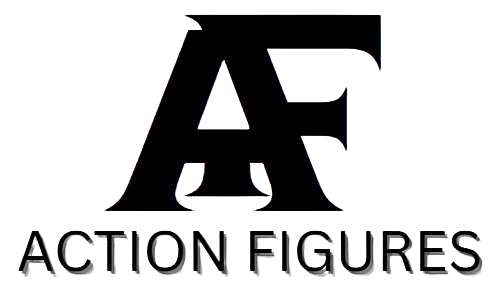
























Reviews
There are no reviews yet.